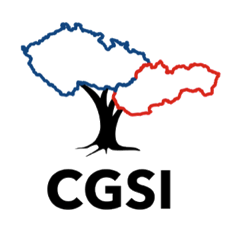Reading the Denní Hlasatel
Below are strategies and tips for using CGSI's Denní Hlasatel Archive.
This archive is only available to members who are logged into CGSI.org.
Locating an Issue
Select the desired year from the archive home page. Years with issues available will appear in bold blue font and be clickable.
A page opens for the year you select, with available issues in each of the 12 months indicated by the Adobe PDF icon. An “m” indicates that particular issue is missing.

Clicking the desired date opens the PDF issue in your browser. PDFs are large (anywhere from 15 to 95 MB) and may take a while to load, depending on the size of the file and your internet connection speed. (If your computer automatically downloads the PDF, use these instructions to set up Chrome to open PDFs in your browser.)
The quality of the images—the crispness and the darkness/lightness—varies greatly. There was little we could do to improve this: the original newspapers were microfilmed more than 50 years ago. In time, as new affordable technology becomes available, we hope to be able to improve the experience.
Once the issue opens, you can click the three bars in the upper left corner to open a panel of thumbnails on the left for quick navigation among the pages. Clicking on the three bars again will close the side thumbnail panel.
Each daily issue is searchable. Currently there is no way to search more than one day at a time. Search results are impacted by the varying quality of the original microfilmed images and the limited capabilities of optical character recognition (OCR) software.
You can take screen shots or download pages per the terms of use located at the bottom of this page.
Newspaper Sections
Below are some of the sections you will find in the issues of Denní Hlasatel.
- Death Notices: Brief, prominent notices with details like name, date of death, funeral arrangements, and sometimes place of birth.
- Obituaries: Sometimes lengthy articles including biographical information and photos, often published in addition to death notices.
- Emergency/Deaths Column: Summaries of recent deaths, often with added career or personal details.
- Court and Legal News: Reports on inquests, trials, divorces, and unusual legal situations.
- Marriage Notices:
- Congratulatory ads: Brief announcements from family or friends.
- Marriage listings: Lists with names, addresses, witnesses, and officiants.
- Broken Households: Reports on divorces and reasons for separation.
- From the Courtrooms: Legal matters, including criminal charges related to deaths or paternity claims.
- Accident Reports: Regular updates on accidents involving Czech individuals, often featured on the front page.
- Regional News Columns
- Remembrances
- Friendly Letters / Letters by Women: Personal letters covering life, farming, weather, travels, and family news—especially from rural or distant communities.
- Photos and Family Submissions: Readers submitted photos and stories, often unknown to descendants until rediscovered.
- Advertisements: Ads for products, services, midwives, travel to events, and even land in Czech settlements.
- Columns on Public Health and Safety
Searching
You can only search one individual issue at a time. Use your computer’s/browser’s search function. Czech diacritics (accent marks) are not necessary. (Feel free to search with diacritics as well, but rarely will you find a difference in search results.)
What seems more critical is to not do a full-word search of more than five or so letters. For instance, rather than searching krejci (krejčí), search krejc. If you are looking for information about Plzeň—the city in Bohemia, the neighborhood in Chicago, or any organization that incorporates the name Plzeň—search just Plz, which will also account for the spelling changes that result from declensions that depend on how the word is used in the sentence.
Similarly, OCR does not always correctly identify distinct letters. This “misreading” of letters can affect search results. Some common OCR substitutions are:
- i is transposed as !
- t is transposed as l
- z as x
- é as á
- 1 as l
- ř as l
- e as o
Some searches you might try are:
- Surnames (of course)
- Village names
- Street names
- Cities
- States
- Organizations
- Businesses
Selecting material for translating
Enlarging the page can help with the selection process. Use your computer’s selection tool to highlight words and sentences for translation. Unfortunately, this is not always a straightforward process.
OCR cannot always detect the column borders. If you are selecting text to copy and your selection tool pulls in text from adjoining columns, try to select slowly line by line until the extraneous lines outside the borders get selected and back up to the previous good line. Also, sometimes it works better to start selecting at the end of the article/paragraph and going up.
Copy your selection and paste into your translation tool. Some browsers allow you to right-click on a selection and translate without leaving the page.
You can also “search with Google lens,” but this can be imprecise if the OCR cannot readily detect the column margins.
Also, as mentioned above, OCR does not always correctly distinguish individual letters, so when you paste a passage into your translation software, it is important to compare your selection with the original and make any necessary spelling corrections and adding/removing diacritical marks to match original.
Sometimes there are extraneous marks on the digitized page, a result of, e.g., scratches on the original microfilm or scribbles on the original newspaper page. These can change the OCR reading of a letter or word. Sometimes a space is added between letters; sometimes a space is missed between words. Again, comparison of the selection with the original is warranted to get a more accurate translation.
Obituaries
The Czech & Slovak American Genealogy Society of Illinois (CSAGSI) has published an index to Denni hlasatel obits from 1891 through 1970 (a digital version is available to CSAGSI members on their website). Names are listed as they appear in the obituary (which means name endings might be slightly different due to declensions), followed by the publication date, not the death date. While it is a fairly comprehensive index, if your person is not listed, it can still be worth your effort to search the individual issues for several days after the known or suspected date of death. Usually, the obituary was printed within three days of the death.
If you do find an obituary for your person, it is worth looking in the same issue for a column called Umrtí [Deaths], which recaps obituaries in prose form. While often the column simply repeats the information from the formal obituary, on occasion you will find additional details. Another place you might look for information about your person is in a column called Z úřadovny koronera [From the coroner’s office]. There might also be a stand-alone article about your person’s death. Often these additional articles will show up in a name search, if the OCR can identify the name.
On occasion, families put in a memory of their departed a year after the death.
Dealing with image quality
When a section of the page you are interested in is dark, you can save the page as an image file and lighten it. You’ll be surprised to discover that the words are there, appearing out of the dark shadows. (Sometimes, indistinguishable sentences in a darker area are nevertheless captured when selecting, and the OCR reader picks up the words and they appear when the selection is pasted into your translation app, e.g., Google Translate.
If the page is too light to read, try darkening it.
If the page(s) you want to read are particularly bad, nothing legible, you can put in a request to see if the 600 dpi copy might be legible.
If you find an obituary, photograph, advertisement or article that you would like in a higher resolution image (or without our watermark), submit a request.
Terms of Use By using CGSI.org, you agree that all content provided is primarily for personal, non-commercial use. You may view, download, and share information for your private research and family history projects, and for use in educational articles and presentations for genealogy and history journals and societies. Please credit CGSI.org in any use. Digital content contained on CGSI.org is not available for copying, re-sale, re-use or incorporation into any databases, commercial products, or other websites without express, written permission from the owner of the digital collection (CGSI) and when applicable the copyright holder. No unauthorized mass downloading or scraping into any format is permitted from this website. By continuing to use CGSI.org, you accept these terms. |